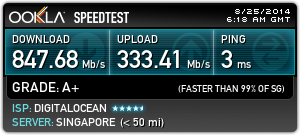
Command line interface for testing internet bandwidth using speedtest.net
INTRODUCTION
Speedtest-cli is a command line terminal console interface for speedtest.net website. It's a small script written in Python so it works on almost any kind of platform including Mac, Windows and Linux. Once you have Python installed, the installation is quite simple and takes less than 5 minutes to complete.
INSTALLATION
1. Download
You can use wget on Linux, MacOS to get the script
wget -O speedtest-cli https://raw.github.com/sivel/speedtest-cli/master/speedtest_cli.py
chmod +x speedtest-clior download on Windows: https://raw.github.com/sivel/speedtest-cli/master/speedtest_cli.py
2. Run it
On Linux, MacOS
./speedtest_cli.pyor on Windows
python speedtest-cli.pyYou can share your result by appending --share to the command
./speedtest_cli.py --share
It will give you the link to the image so you can share it with others
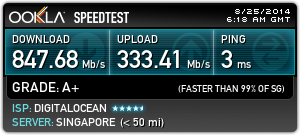
OPTIONS
You can run with the flag -h to show all the options
$ speedtest-cli -h
usage: speedtest-cli [-h] [--bytes] [--share] [--simple] [--list]
[--server SERVER] [--mini MINI] [--source SOURCE]
[--version]
Command line interface for testing internet bandwidth using speedtest.net.
--------------------------------------------------------------------------
https://github.com/sivel/speedtest-cli
optional arguments:
-h, --help show this help message and exit
--bytes Display values in bytes instead of bits. Does not affect
the image generated by --share
--share Generate and provide a URL to the speedtest.net share
results image
--simple Suppress verbose output, only show basic information
--list Display a list of speedtest.net servers sorted by distance
--server SERVER Specify a server ID to test against
--mini MINI URL of the Speedtest Mini server
--source SOURCE Source IP address to bind to
--version Show the version number and exit





