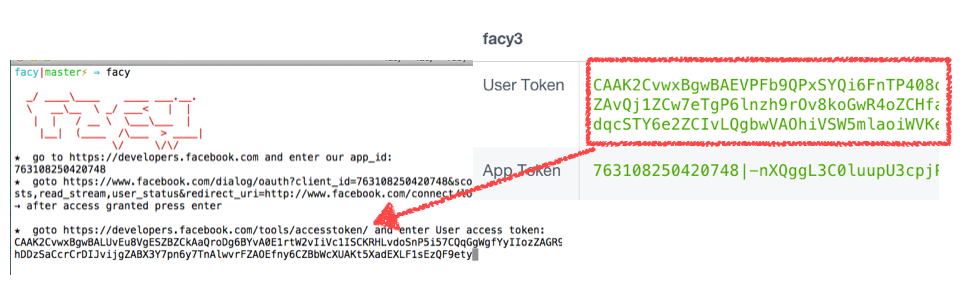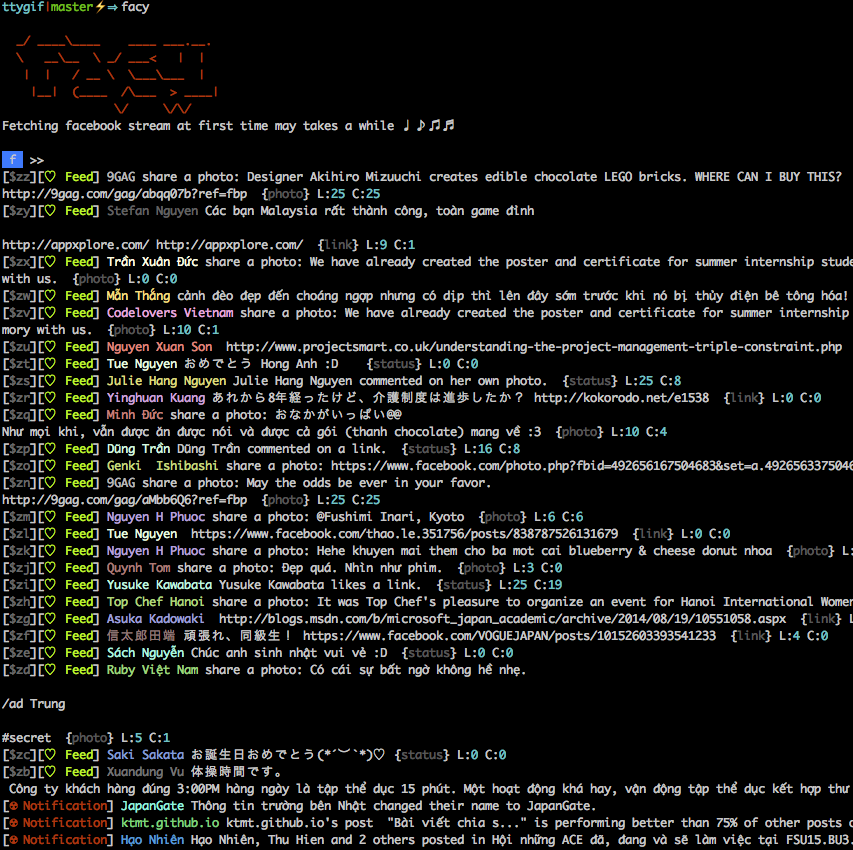
Facebook fancy simple terminal interface
INTRODUCTION
Facy is a great terminal client for facebook from huydx, which support streaming-like feature. Only supports Ruby 1.9 and later. To install facy, we need ruby pre-installed, please refer to https://www.ruby-lang.org/en/installation/ to know how to install ruby. I recommend rvm to control the version of installed ruby.
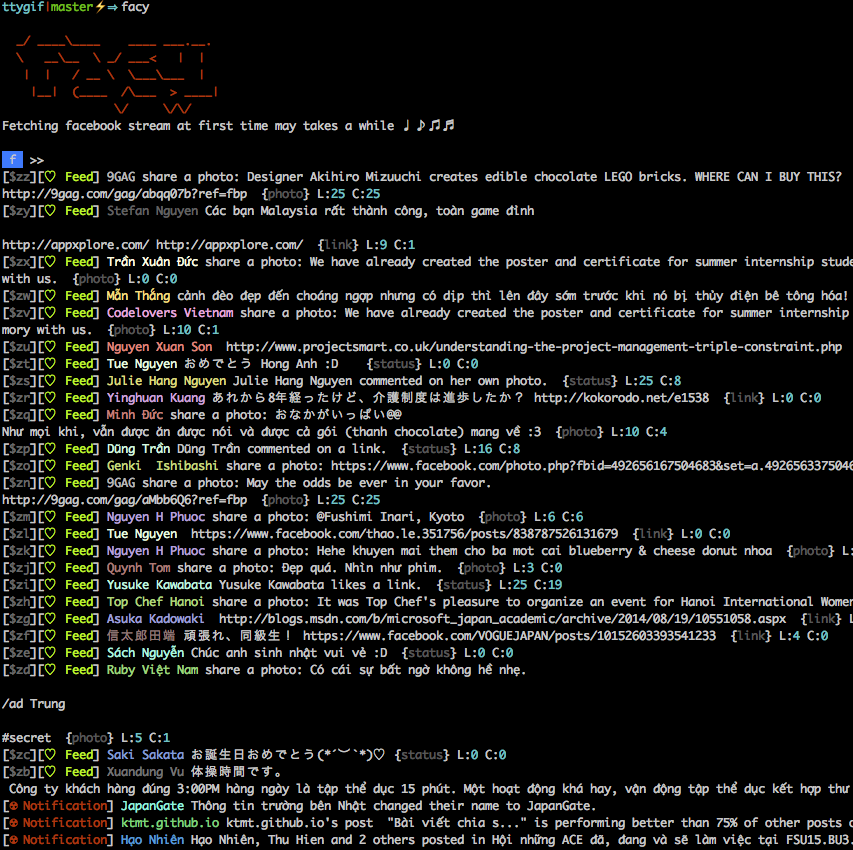
INSTALLATION
Following steps from facy wiki to have facy running on your terminal
1. Create facebook app
First before using facy, you need to create your own facebook app at https://developers.facebook.com The creation should be easy in only one click and very simple form input:
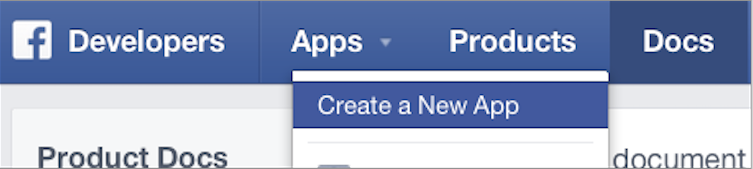
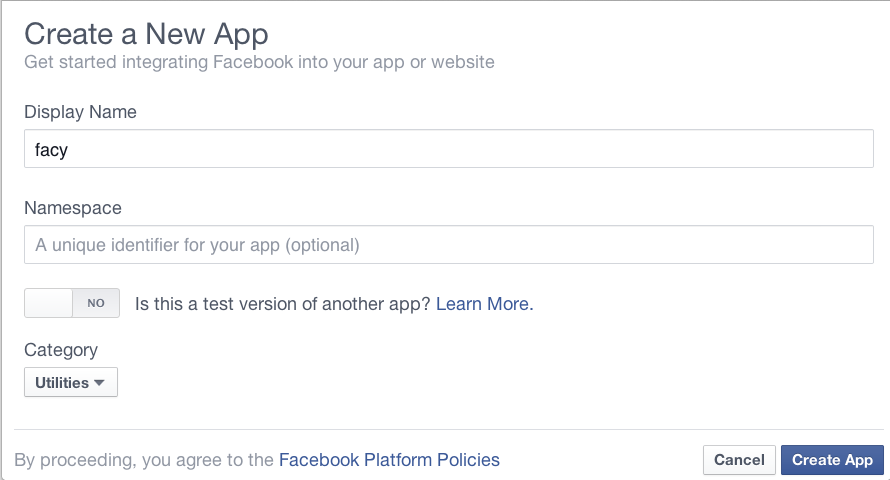
2. Install facy
$ gem install facy3. Run facy
After install facy by using gem install, you start facy with simply type
$facyAfter typing that, facy will be started. At first step, facy will asked you to input the App ID, which is easy to obtained in https://developers.facebook.com, navigate to your app dashboard, the id is right there
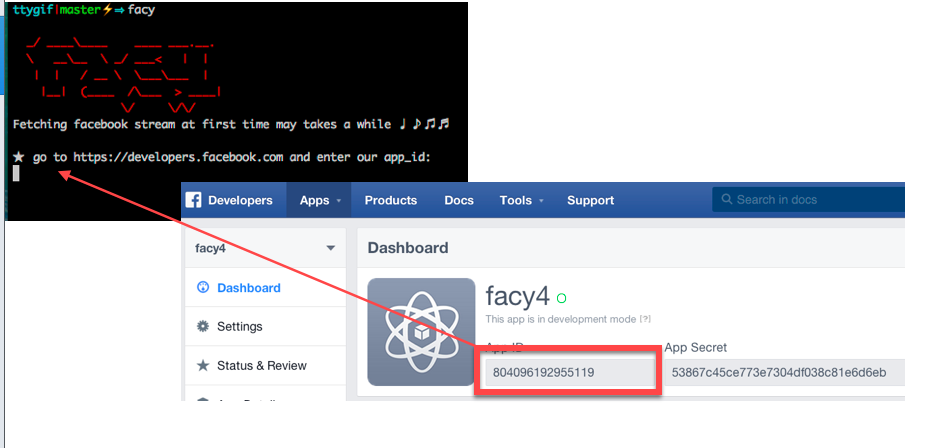
At first step, facy will asked you to input the App Secret, which is easy to obtained in https://developers.facebook.com, navigate to your app dashboard, the secret is right there

At the third step, facy will redirect you the the prompt windows, that ask you to grant access to the app. You should be safe to accept anything it asked, because this app you have created is yours, there is nothing to fear about. After accept everything, press OK, then we move to the final step.
At the final step, facy will redirect you to the access token page, find your recently created app, copy the User token field, and paste to the prompt, then there you are, fancy terminal client for facebook.